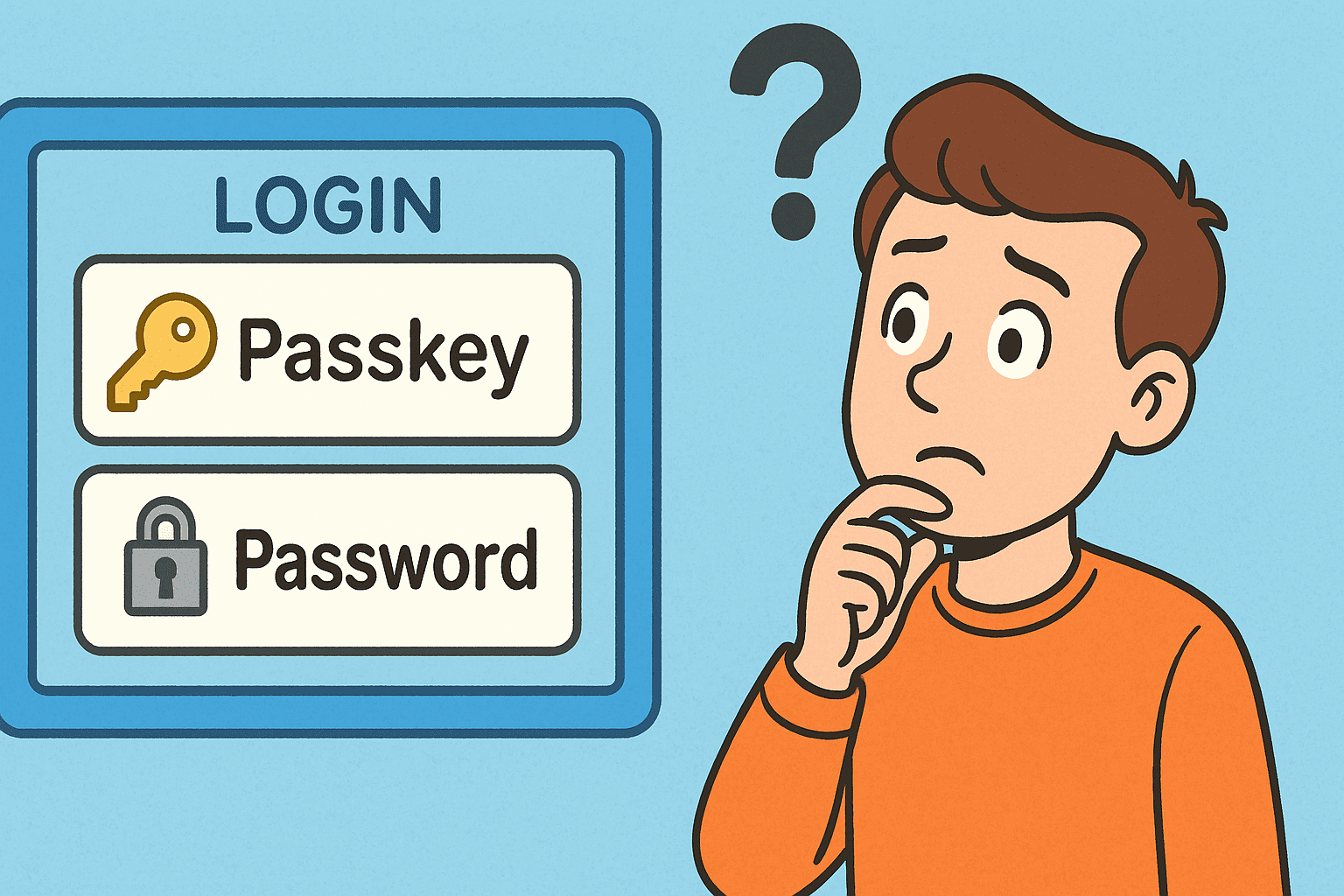 Microsoft is shifting new account signups away from passwords and toward passkeys. It’s part of a broader industry effort, with companies like Google and Apple also pushing for a future where stolen credentials are no longer a threat. This move sounds like progress, but there’s more going on beneath the surface.
Microsoft is shifting new account signups away from passwords and toward passkeys. It’s part of a broader industry effort, with companies like Google and Apple also pushing for a future where stolen credentials are no longer a threat. This move sounds like progress, but there’s more going on beneath the surface.
Going forward, anyone creating a new Microsoft account will be guided to set up a passkey. Existing users will also see prompts asking them to make the switch. The goal is simple: reduce the security risks and user frustration tied to traditional passwords. Most people reuse weak logins. That leads to leaks, breaches, and a lot of expensive damage.
The case against passwords isn’t new. Over the years, attackers have gotten better at exploiting them. Tactics like password spraying—where hackers try common passwords across many accounts—remain effective. Even Microsoft has been hit. Passkeys promise to fix this by eliminating shared secrets entirely.
Each passkey is made up of a public and private key pair. The public key gets stored with the service provider. The private key stays on your device and never leaves. When you sign in, your device proves you’re the owner by signing a one-time challenge with the private key. If the site can verify the response using the public key, you’re in. It’s a simple and secure exchange that doesn’t rely on anything you type.
This setup resists phishing and credential leaks. The keys are also tied to the exact website they’re registered with, so fake lookalike sites won’t work. The whole thing should be more secure and more convenient.
But there’s a major limitation. If you want to ditch your password entirely, you have to install Microsoft’s own Authenticator app. Other popular apps like Authy or Google Authenticator won’t work. Even after setting up a passkey, your account will still retain its old password unless you use Microsoft’s app. That undermines the core security benefit—getting rid of the password in the first place.
The passkey system comes from standards developed by the FIDO Alliance. It’s supposed to be universal. But in practice, Microsoft’s approach creates friction. Locking users into a single app makes it harder to embrace the idea of a password-free future.
Passkeys aren’t broken. The concept works. But support is still uneven across platforms, and user experience is inconsistent. What’s being advertised as simple often ends up feeling clumsy.
Microsoft’s move may signal where things are headed, but it’s not quite the seamless shift it’s being sold as. If true passwordless access is only possible through one app, users will have to decide how much freedom they’re willing to give up for better security.