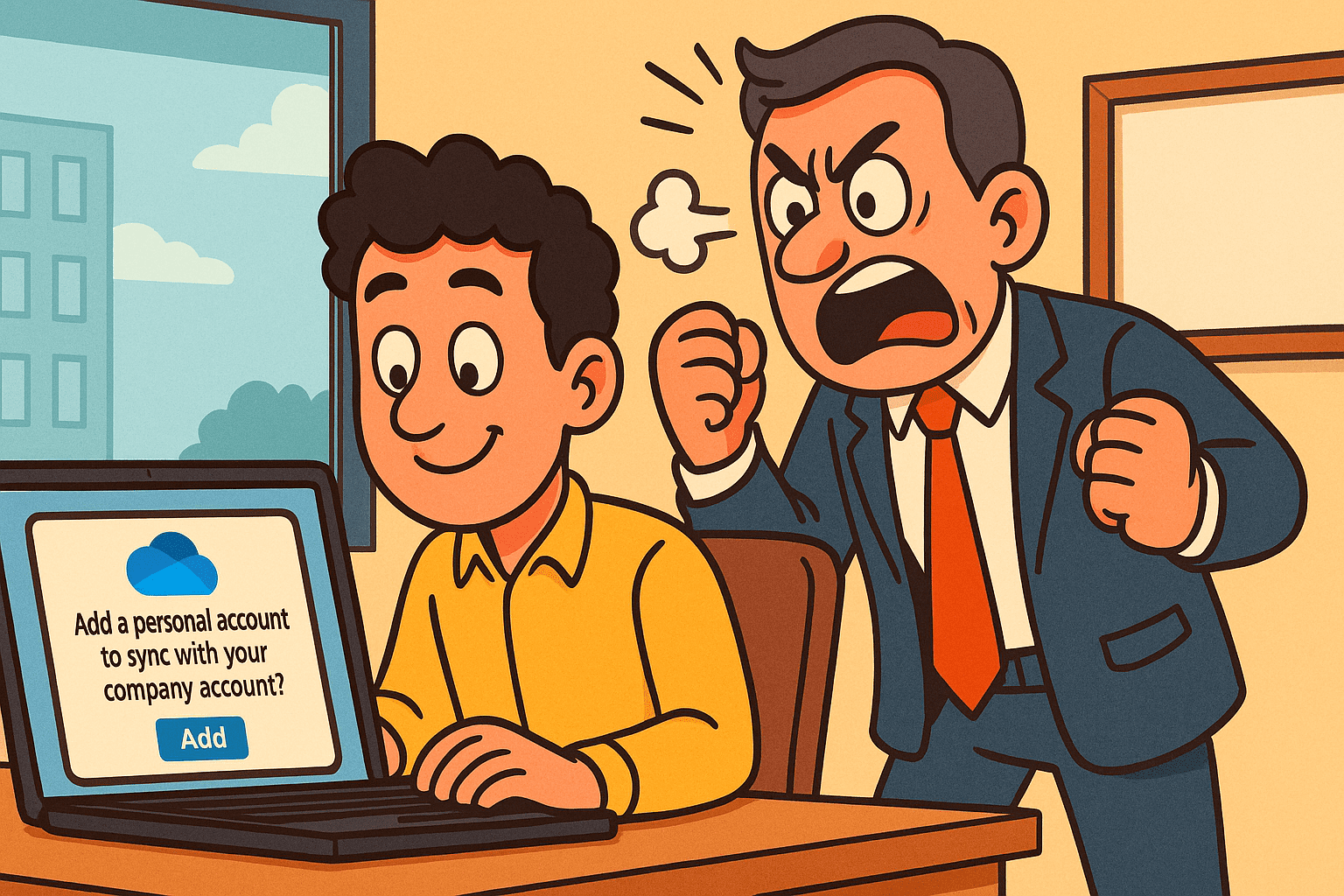 Microsoft is quietly pushing out a OneDrive update that’s catching IT departments off guard. A new feature prompts users—by default—to connect their personal OneDrive accounts to corporate machines. No setup needed. The feature just appears and offers a quick, seamless sync between personal and business storage.
Microsoft is quietly pushing out a OneDrive update that’s catching IT departments off guard. A new feature prompts users—by default—to connect their personal OneDrive accounts to corporate machines. No setup needed. The feature just appears and offers a quick, seamless sync between personal and business storage.
Here’s the obvious problem: once files from a corporate machine end up in a personal OneDrive account, they’re basically outside the company’s control. No logging. No tracking. No oversight. That means sensitive information could be moved or shared in ways the organization can’t monitor—and probably wouldn’t approve of.
To give admins some control, Microsoft has built in a couple of policy options. One called DisableNewAccountDetection gets rid of the prompt, but still lets users add their personal accounts manually. The more locked-down option, DisablePersonalSync, blocks personal account syncing entirely. Security experts strongly recommend going with the second one to prevent accidental data leaks and keep everything under company control.
IT pros on forums like Reddit are already voicing concerns, calling out the added risk and the hassle of yet another setting to manage. The big worry is that if organizations don’t act fast, this feature could slip in under the radar and start creating problems before anyone realizes it’s even active.
If you’re managing company devices, now’s the time to review your OneDrive policies. Taking a few minutes to put the right safeguards in place could make a big difference in keeping company data where it belongs.